After reading this article, terms such as Scrum Board and Scrum Retro Board will become clear and understandable to any reader.
We have already introduced the most popular concepts related to Agile methodologies. It is time to add more to this jigsaw puzzle.
Equally important, though perhaps not as obviously popular.
We have already written about Agile, Scrum, and Sprint, Scrum Framework, User Story acceptance criteria, Scrum retrospective, Sprint planning, and Sprint Grooming. So it is natural to write about a handy tool that is used every day in projects conducted in agile methodologies.
It is worth emphasizing that Scrum Boards, along with the popularization of agile methodologies, have become an indispensable tool of the software development process (of web applications or mobile applications, for example).
Primarily, Scrum Boards allow you to monitor the progress of tasks and estimate the length of a Sprint.
They also impact the speed of progress of programming work, planning quality, and execution of work — including design or research.
Why do teams need a Scrum Board? In what situations is the Scrum Board used? Are Scrum Boards essential for scrum projects?
What advantages does the Scrum Board have? What forms can Scrum Boards take? And what role do Scrum Boards actually play in agile methodologies?
Of course, these are not the only questions we will be answering in this article, but they are certainly the most obvious and necessary.
In this text, we will also describe some examples of Scrum Boards (to be precise, software that offers such functionality), which have gained popularity in recent years and are often recommended.
So, let's just dive right in! We invite you to read our article.
What is a Scrum Board?
Before we get to definitions, descriptions, explanations, and indicating contexts for the use of Scrum Boards, let's add that sometimes this tool functions under two names: Scrum Board and Sprint Board.
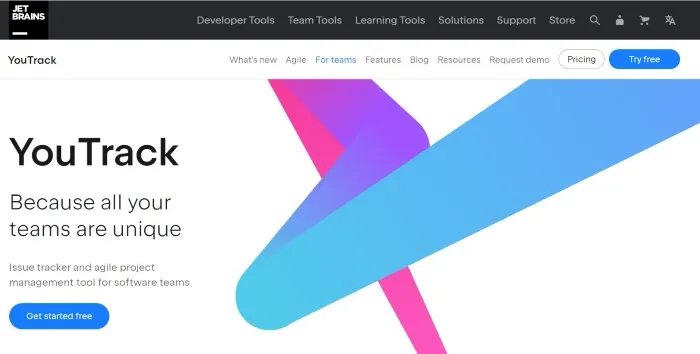
The difference between the Scrum and Sprint Board is purely semantic and based on language preference.
Whether we use the first or second term, we will mean precisely the same tool.
Alright, it is time for a definition.
A very apt definition of a Scrum Board can be found in the article "How to Build and Use a Scrum Board (With Examples)." The author of the article and definition, Erica Chappell, defines a Scrum Board as a visual representation of the work to be done in a single Sprint.
This sounds a bit abstract, so to make the above definition more concrete, we should say that the Scrum Board (physical or virtual board) allows you to manage projects, organize work and tasks, divide them into Sprints, and monitor the progress of the Sprint in real-time.
The board view will enable you to get complete control over tasks in progress.
The Scrum Retro Board is a Scrum board that is used during a Scrum Retrospective — a Scrum retrospective, which we'll write more about in the article "Scrum Retrospective – what is it? Retro and Scrum best practices". It is simply a special variation used in a much more narrow range.
What is the main purpose of using Scrum Boards?
The Scrum Board is an integral part of the Scrum framework. As such, it is not an accessory to it but an indispensable tool that allows you to take full advantage of the potential inherent in the most popular Agile framework.
The main functions of Scrum Boards include:
- Defining tasks and workflow configuration
- Controlling to whom a given task has been assigned
- Determining ways and tools needed to perform a task
- Monitoring the progress of the work during execution.
Generally speaking, giving visual form to processes, tasks, and goals allows you to better "navigate" the project.
Scrum Boards can take two forms:
- Form of applications, which is now becoming the dominant form
- Traditional, in the form of a physical board (e.g., corkboard) hung on the wall, to which all members of the development teams and other stakeholders have access.
In terms of structure, the simplest but still quite useful Scrum Board consists of a table with three columns — To Do/In Progress/Done — where tasks and workflow statuses are recorded or glued.
In the case of physical boards as colored cards with descriptions. In the case of digital versions, these are visual representations of such cards.
These basic three columns can be — and most often are — supplemented by additional items within a single table.
Teams often also add a Review column, in which tasks completed and simultaneously requiring additional checking, testing, and approval are placed.
Another equally popular column is the Hold column, which, as the name suggests, contains tasks that have been given a lower priority and will be executed in upcoming Sprints.
The items are recorded in the rows, and the number of rows should correspond to the number of separate categories to which the task can be assigned.
We should add that the way the Board is organized in the Scrum methodology comes from the way we look at tasks as such, the list of tasks, the way we plan work, and the organization of tasks.
You can arrange tasks according to the criterion of the broadly defined goal they are intended to achieve or the history of which they are a part.
However, regardless of the level of complexity or form, the Scrum Board is a universal, versatile, and flexible structure that can be used in any project.
With workflow in mind and scheduling work, Scrum Boards are ideal for managing tasks.
The time required to carry it out or the number of specialists to whom you will assign the tasks are not variables that would limit the scope of applicability of the Boards.
Each card is a visual representation of a single, indivisible task, which most often has a name and/or signature and a brief description.
The level of complexity of a Board as such and the description of tasks depends on the nature of the project and the specific needs, habits, and expectations of all users of the Scrum Board.
As a general rule, the Board should be filled in a way that does not hinder its usefulness and maintains easy access and transparency.
In the case of boards in applications dedicated to projects conducted in agile methodologies, the number of possibilities, functions, and thus achievable goals and tasks is inevitably much greater than — in rather primitive — physical boards.
Key advantages and disadvantages of a Scrum Board
Needless to say, if Scrum Boards did not bring substantial value to running projects, they certainly would not have become so popular, even indispensable, in running projects in agile methodologies.
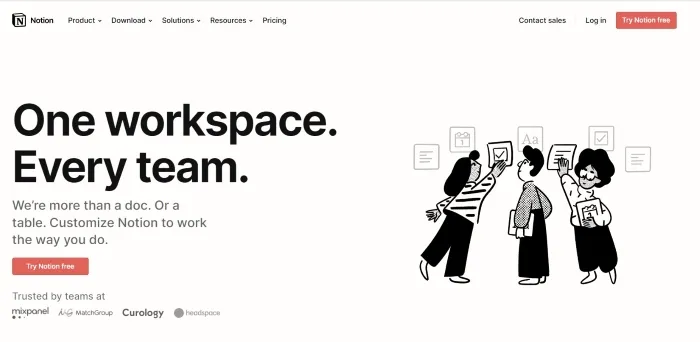
Of course, it is not a tool without flaws. So, let's look at what arguments support using Scrum Boards and what limitations you should be aware of.
The essential advantages of dedicated Scrum Boards available as web and/or mobile applications are:
- Ease and intuitiveness of use
- Practicality and undoubted usefulness in everyday work
- Handiness: Access to them does not require getting up from the desk and approaching the place where the board is hung. Boards available in apps also know no time limits and can be used from anywhere on Earth
- Universality and versatility
- Flexibility
- Usefulness: The use of Boards allows you to increase productivity and manage tasks and responsibilities more efficiently and concretely
- Convenient and depending on the needs, offline mode (can still work well for teams working "under one roof") and online mode (essential and extremely useful for teams whose members work remotely and are in different locations)
- Ease of deployment: Learning the operation and basic functionalities of the digital board is, in most cases, very simple
- When used consistently with the Scrum framework, it allows you to manage projects more effectively
- Reducing the risk of omitting a task or overlooking who is responsible for it and to whom the task has been assigned
- The ability to assess the progress of the project and the work quickly
- More accurate addressing of tasks
- Simpler task management
- Support of team integration, collaboration, and realization of Scrum values.
The Scrum board is a shared place for all Scrum team members. At the same time, it provides a place to collect all the key information that is necessary and useful for the project.
In more elaborate variants, you can use it in the SSOT function — Single Source of Truth. Scrum Boards also make it possible to more quickly and accurately diagnose problems that arise during the course of a project.
Dedicated software also allows you to prioritize tasks very simply, intuitively, and usefully.
The most popular type of hierarchy includes:
- Highest priority
- High priority
- Medium priority
- Low priority
- Lowest priority
Prioritization is fundamental to the course of a project conducted in the agile methodology.
Scrum Boards also have their limitations, particularly in physical form, namely:
- They do not offer the capability to manage as simply and flexibly
- Editing their content is highly problematic and time-consuming
- Defining the scope of authorizations and roles is also very inconvenient
- They do not offer the ability to automate some of the processes
- The range of their usefulness is very narrow and basic.
Moreover, if we compare the Scrum Board available as a feature in dedicated software to a physical board, the first one obviously has extensive customizability.
Usually, users also have access to work-enhancing features, filters, views, and report-generation capabilities.
Dedicated tools such as Jira, for example, offer users, among other things:
- Extensive cards for projects and tasks
- Ability to manage roles
- Option to create filters
- Ability to integrate the project with other external tools (such as instant messaging)
- Capability to personalize the tool, branding
- Extensive sharing options
Why should you use a Scrum Board?
Visualizing processes, stages, tasks, roles, goals, and progress is a value in itself. It allows you to see dependencies and look at the project from a broader perspective.
Visualizations also allow you to get a fusion of perspectives — external and internal, which is beneficial for the dynamics and efficiency of project management.
They also help to streamline the process better and stimulate the imagination. Visualizing something also helps reduce fear of the unknown and supports decision-making processes.
The information expressed visually is perceived as more concrete and easier to remember.
Scrum boards — especially in the form of apps — allow you to easily and quickly:
- Divide processes
- Document actions and results
- Define roles and responsibilities
- Summarize and evaluate
- Make problems visible and relevant
- Track progress
- React to changes in the project
- Automate processes that largely relieve users of the need for regular status updates.
Project management applications with components and Scrum Boards modules can be used by multiple users simultaneously on various devices.
They usually offer more or less extensive ability to personalize the appearance, layout, and tools. They also provide reporting and sharing tools.
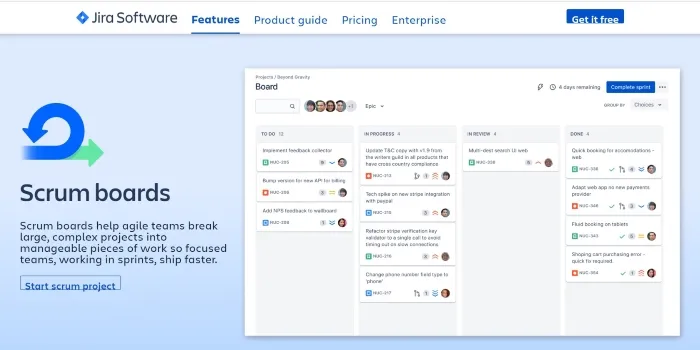
The ability to measure efficiency and time and express these results in graphical form (e.g., charts) also gives insight into the dynamics of work and the ability to track trends and diagnose their causes.
Communication through Scrum Boards also positively affects the work atmosphere and the relationships within the team.
And, of course, Scrum Boards, which present the current state of work in the currently running Sprint, allow you to control chaos and put order, sense, and purpose in its place.
They also reflect group thinking, as whole teams should work on their structure, appearance, and mode of operation. And here we should make a very important point.
Assuming control of this tool by a Product Owner or Scrum Master is not recommended, as this may result in the Board being an expression of only their preferences and needs. And because of this, it can become of little or no use to other specialists.
A Scrum Board that motivates people to work is a Board that is useful to everyone and is a shared team tool. Its updating should be an activity undertaken by all its users.
Far-reaching personalization, even far beyond the framework of design usability, allows you to tame this tool and make it more personal, affecting the motivation to use it regularly.
How to use a Scrum Board on a daily basis?
As a rule, the Scrum Board should be prepared after Sprint Planning, which we wrote about in a separate article, "Sprint Planning."
By knowing the scope of work in the upcoming Sprint, it is possible to enter the appropriate items into the To Do column.
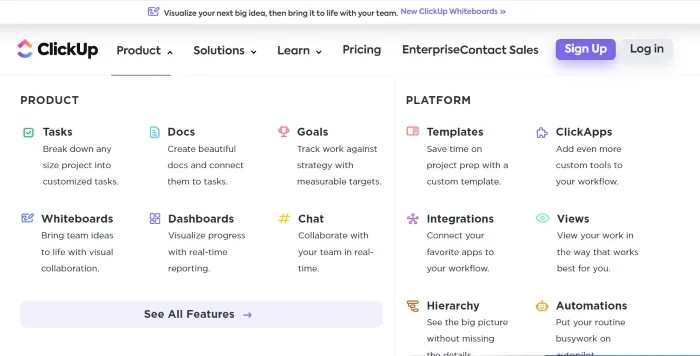
An essential element is determining the level of detail of the tasks, which should be based on the team's preferences and the specifics of the project and serve the maximum relevance and comprehensibility of the task.
Another thing to consider is the frequency with which you will update tasks.
The problems of the granularity of tasks (how indivisible, specific, and homogeneous they should be) and the frequency of their updates are not at all exaggerated. This is because it raises a dilemma that is difficult to resolve arbitrarily in practice.
Simple tasks are easier to perform and to keep track of, but at the same time, their multitude harms the transparency of the Board and raises the problem of having to spend a lot of time updating them and changing their statuses.
On the other hand, tasks defined in general terms provide better clarity and are less demanding in terms of updating but do not accurately track the progress of the work or determine the degree of progress of the project.
They are much less illustrative and can give the illusory, false image that "nothing is happening" or "nothing is changing" in the project.
It is worth remembering that the usefulness of the Scrum Board increases with the frequency of its updates.
Working "with" and "on" the Board daily allows you to diagnose problems much faster, react to them, spot possible issues and risks, and estimate the possibility of completing the Sprint as intended.
In the Scrum Guide, regularity and daily updates are emphasized quite heavily. Progress management is most effective when the team is conscientious about updates.
Self-awareness of the progress of work is essential because it is motivating on the one hand. On the other hand, it makes it possible — which aligns with the idea, the main goal of the Agile methodology, and the Scrum framework — for development and project teams to self-improve.
The Scrum Board provides insight into the current work status and workload of given scrum team members.
Boards promote visibility, awareness of processes, relationships, complexity, shared responsibility, and interdependence.
Scrum Boards also support communication and a better understanding of the specifics of given specializations and tasks.
This is also in line with Scrum's values, which we'll write about in the article "5 Scrum Values," it supports engagement in the project.
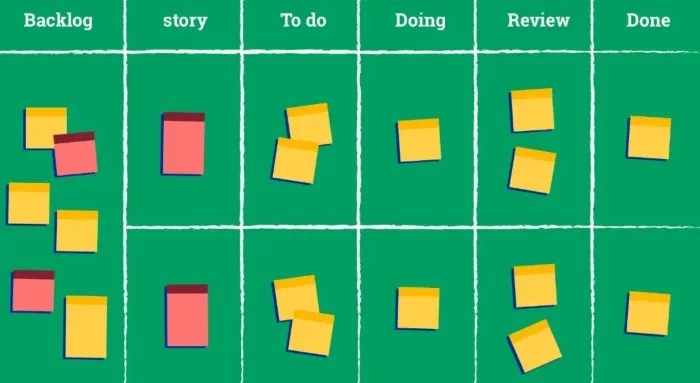
Seeing the progress of the work and its team nature also fosters focusing on the task and alignment with the rhythm the team has developed during the project.
In other words, the Scrum Board helps scrum team members do their work more efficiently and quickly.
A Scrum Board. Summary
- The Scrum Board is a visual representation of the schedule of work to be done in a single Sprint.
- There is no single model or recommended way to use the Scrum Board.
- It would be best to tailor each board to the team's needs, not individuals or roles.
- The number of columns in the Scrum Board should be based on their usefulness — columns that are rarely used or not used at all have no justification.
- The regularity of updates determines to a large extent, the usefulness of the Board.
- The dilemma of the granularity of tasks and the frequency of their update is difficult to resolve clearly and requires special attention.
- Scrum Board is a tool for visualizing tasks, processes, and states and is primarily used to organize Sprints better and move through the workflow more efficiently.
- Scrum Boards are versatile and flexible and can be used in all kinds of projects — from programming (front end, back end) through design (UX design and UI design) to research (UX Research).







