The AWS Pricing Calculator or AWS Cost Calculator may be one of the most vital tools when it comes to cost estimations. It may even prove to be the most important tool for your business.
Amazon provides a tool that can help optimize costs, and it’s easy to use, even for those who have never used AWS before.
Thanks to the AWS Pricing Calculator, you will be able to plan your budget better because it provides an extensive overview of your expenses, or you can compare how much it will cost to migrate your application to the cloud.
What is AWS Pricing Calculator? How to create an estimate in the AWS Pricing Calculator? What is the difference between the Simple Monthly Calculator and AWS TCO? How much will your EC2 instance cost?
If these questions vex you, then this article is for you.
I invite you to read it!
What is AWS Pricing Calculator?
The AWS Pricing Calculator is a free, cloud-based application that allows you to create cost estimates of your AWS fees. It provides a detailed calculation based on the entered information. Thanks to it, you will be able to control your AWS bills fully.
In other words, if you want to estimate, for instance, how much it will cost you to run an application in the cloud, you need to consider various aspects such as storage types, compute costs, load balancers, or data transfer. The AWS Pricing Calculator exists to aid you with calculating all associated expenses.
Currently, AWS offers three variants of its calculator: Pricing Calculator, Simple Monthly Calculator, and Total Cost of Ownership Calculator (TCO). The second one is slowly becoming a thing of the past and is meant to be replaced by the Pricing Calculator, although you can still use it. Amazon also focuses on developing and expanding the capabilities of the AWS TCO.
I will discuss the differences between these calculators later in the article.
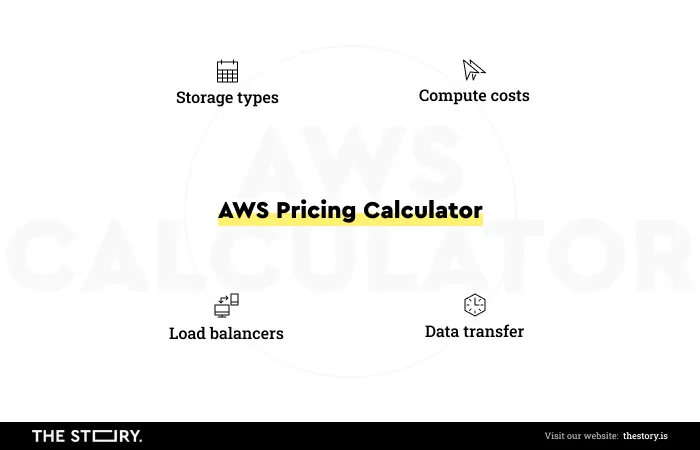
What are the benefits of the AWS Pricing Calculator?
The AWS Pricing calculator offers a wide range of functions that can help you analyze the cost behind given services. That being said, what task can it help you achieve?
You can use the AWS Pricing calculator to:
- Choose the most suitable option – you can easily compare the prices of given services, and thanks to this, you can choose the most affordable or best-performing options.
- Minimize maintenance cost – the AWS calculator organizes the estimates by ranking the cost of each architecture you may plan to implement. That can help you decide which option is cheaper in the long run.
- Generate recommendations, for example, in the case of EC2 (Amazon Elastic Compute Cloud) instances – the Pricing Calculator will generate them automatically according to your selected budget.
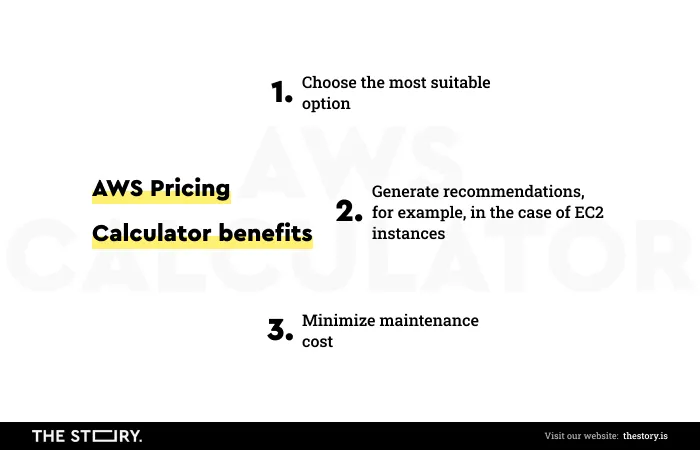
Following this train of thought, what functions will help you perform these tasks?
The AWS Pricing Calculator provides the following features:
- An in-depth overview of the prices that enables you to see how much you pay for given services. You can filter the view by service or by groups.
- Grouping of hierarchical estimates – you can group your estimates to achieve a clear and transparent cost analysis.
- Sharing – you can easily share your estimates by generating a link that’s saved in the AWS public servers or by exporting them to a CSV file or PDF file.
These options allow you to generate an easy-to-understand cost estimate of your AWS services that you can share with your stakeholders or team members.
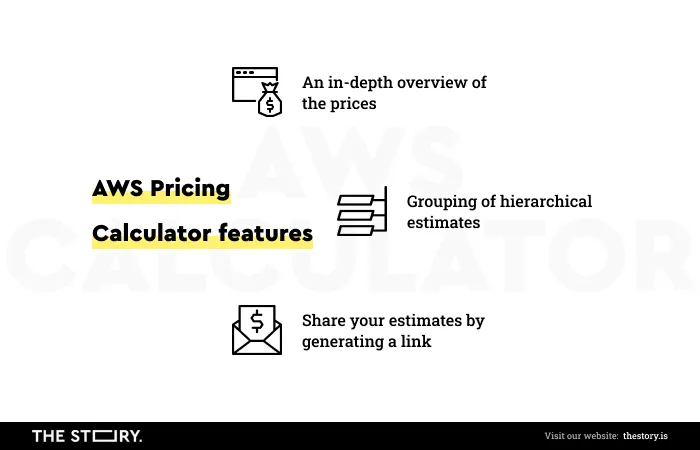
How to use the AWS calculator – a quick guide
The process of creating an estimate in the AWS Pricing Calculator is pretty easy and intuitive. The Amazon website also provides a guide that helps you through it. Nevertheless, I feel obligated to present a quick, step-by-step overview.
- First, you need to go to https://calculator.aws/#/ and select create estimate.
- Then you need to select one of the services by either searching by location (it will show all the available options according to a selected region) or by selecting search all services so you can browse through listed services.
- When you find a service that you’re looking for, select configure.
- There you can enter the description of your estimate and select a region.
- After that, you can set up service settings by entering appropriate data; for example, in the case of Amazon Athena, it will be the total number of queries and the amount of data scanned per query.
- Finally, you can either choose to save and view summary or save and add service.
These steps will vary a little depending on the service. Despite this, it is still a very straightforward process.
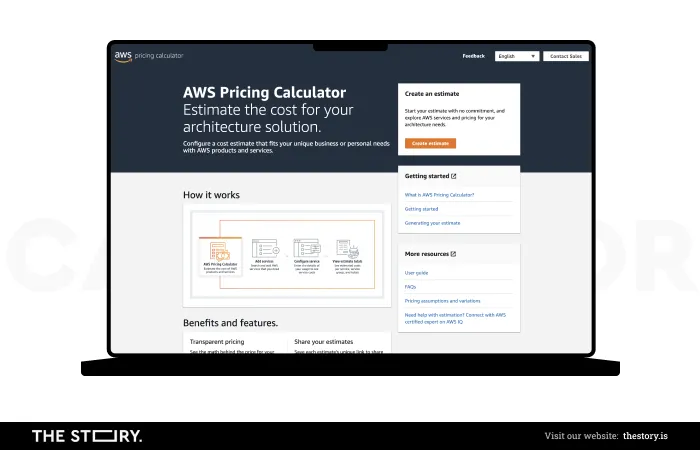
What do you need to be aware of when using the AWS Pricing Calculator?
While reading this article or even before that, a particular question could appear in your mind. You might have asked yourself: Is the AWS Pricing Calculator accurate?
The answer to this question is: Its accuracy depends on you.
As I mentioned, AWS Pricing Calculator relies on the data you put in, so the generated estimate will reflect whatever information you enter. If you underestimate the use of given services, the result will reflect that.
Moreover, there are a few things that you need to consider when using pricing calculators.
These include the following issues:
- Actual usage – as mentioned above, the cost will be based on the actual use of the service. In short, the more accurate the input, the more precise the estimation.
- Selected Region – the price of certain services varies between regions, so you must be careful and select the appropriate one.
- Billing/Pricing models – the majority of AWS offers a pay-as-you-go billing model; therefore, prices are subject to change. If you use a service with a different pricing model, this will affect the estimation's accuracy.
- Taxes – AWS Pricing Calculator doesn’t include taxes that may apply to your estimation.
- Time – the Pricing calculator doesn’t take into account leap years and assumes that there are 730 hours in a month. The AWS also bills monthly, so your actual usage will slightly differ if you start using a service mid-month. You might want to calculate the use over 1-3 years; in that case, it will show the estimated cost according to the prices at the moment of the reservation. It also doesn't consider per second billing options.
- Discounts – if you benefit from volume discounts, then they won't be taken into account if you don't include them in the calculation.
- Licensing fees – AWS Pricing calculator doesn’t factor in third-party licensing fees.
- Currency – calculators use U.S. dollars, so you need to be wary of exchange rates.
As you can see, you need to watch out for a few things before you start your estimations, but once you consider all these issues, it’s smooth sailing.
AWS Simple Monthly Calculator vs. AWS TCO
The Simple Monthly Calculator, as the name suggests, is a very easy-to-use tool. Thanks to it, you can estimate the monthly cost of use of various Amazon AWS services.
You can estimate the costs of services such as Amazon Elastic Compute Cloud (Amazon EC2), Amazon DynamoDB, Amazon RDS (Relational Database Service), Amazon S3 (Simple Storage Service), and many more.
It’s not as extensive as AWS Pricing Calculator; nevertheless, its basic options can provide you with a pretty good cost estimate. While using it, you need to remember that it accounts for free tier use, so watch out for it when performing your calculations (you can select it or unselect it at the top of the screen).
The Simple Monthly Calculator is meant to offer a quick cost estimation of various Amazon cloud services, so if you need a rough analysis, it’s a perfect tool.
I already talked about AWS Pricing Calculator and its functions and benefits. It simply is an improved version of the Monthly Calculator that provides users with more extensive options and a better overview of cost estimations. It lets them customize settings to match a specific use case. It’s on its way to becoming the leading and standard tool for such estimations.
The AWS Total Cost of Ownership (TCO) is meant to fulfill a specific role. With it, you can compare your on-premises environment and see how it differs from the cost of an AWS environment. In other words, you can see which option is more affordable for you.
It provides reports and comparisons showing how much savings you can obtain when migrating to the cloud. You can also use these reports to share with your stakeholders.
The AWS TCO can help you justify the decision to move your operations to the cloud thanks to, among other things, its detailed reports. Its analysis will help you present all the financial benefits and savings to important decision-makers.
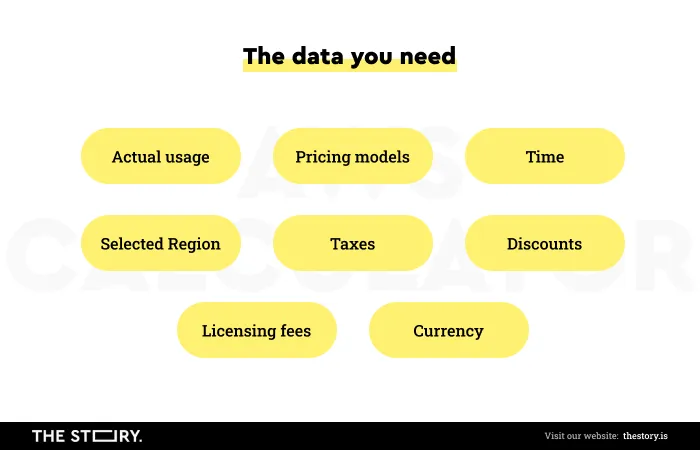
How much will your Amazon Elastic Compute Cloud (EC2) instance cost?
The answer to the above question is simple, and I mentioned it in this article a couple of times because it applies to every Amazon Web Service. Namely, it all depends on your actual use of given services and data that you will enter in the AWS Pricing Calculator.
In the case of EC2, you have the following options to choose from:
- You can select a quick estimate or an advanced estimate.
A quick estimate will provide a rough cost estimation, assuming you use the EC2 service regularly. It won’t give you a detailed overview of the costs, so if you want that, you will have to pick the second option. The advance estimate will consider various factors such as data transfer or workload types as well as other options.
How to perform a quick estimate – step-by-step
- You need to select the operating system you plan to use.
- Then you have to enter the minimum requirements (regarding the, e.g., CPU and memory)
- Based on that, the Pricing Calculator will suggest one of the most fitting EC2 instance types (you can also select it yourself)
- Further down, you need to fill out the number of EC2 instances and the expected use (only in the case of the On-Demand billing model)
- After that, you can choose the pricing model, reservation term, and payment options.
- Finally, you will need to fill out the Amazon Elastic Block Storage, which includes the storage types (General Purpose, Provisioned IOPS SSD, Cold HDD) and the amount of storage.
After all these steps, you can view the detailed calculations or the complete summary.
Other AWS pricing methods
I discussed the three most basic and essential calculators that AWS offers, but you don't have to limit yourself to just these tools. Amazon also provides options such as AWS Price List API that enables you to query the price of AWS services through JavaScript Object Notation (JSON).
Another tool that can help you balance your costs is the free Amazon Cost Explorer, which will help you predict the expenses for the next three months by analyzing the thirteen previous months.
As you can see, there are many methods that you can utilize to manage your expenses. All you need to do is explore AWS services and find the most suitable option for you and your business.
AWS Pricing Calculator – Summary
- The AWS Pricing Calculator (AWS Cost Calculator) is a free, cloud-based application that allows you to create estimates of your AWS charges. It may be one of the most vital tools when it comes to cost estimations.
- Thanks to it, you can plan your budget, see how much it will cost to migrate your application to the cloud, lower cost maintenance, make informed decisions, and control your AWS costs.
- Currently, Amazon Web Services offers three calculators: Pricing Calculator, Simple Monthly Calculator, and Total Cost of Ownership Calculator (TCO).
- AWS Pricing Calculator lets you choose the most affordable option, optimize maintenance costs, and generate recommendations. Moreover, it has the following features: it gives you an in-depth overview of the prices, and you can group your estimates as well as share them.
- The process of creating an estimate in the AWS Pricing Calculator is pretty easy and intuitive.
- You can generate a link saved in the AWS public servers or export the results to a CVS or PDF file.
- Several factors can influence the AWS costs when using the AWS calculators. You need to consider a few things: actual usage, different regions, taxes, billing models, discounts, licensing fees, currency, and time.
- AWS Pricing Calculator and Monthly Calculator differ in their complexity and available options. TCO is used to compare costs between your on-premises environment and the AWS environment.
- The cost of Amazon Elastic Compute Cloud (EC2) or any other Amazon Web Service will depend on your use and the input data.
- Amazon also provides other options that can help you manage your budget; all you need to do is find the most appropriate one.





