User flow is relatively easy to define. It's a block diagram that visualizes a user's actions to achieve an objective or perform specific tasks using an application.
In other words, it's a graphic path that a user needs to follow to buy a product from an online store, for example.
The importance of user flow(s)
It would seem that user flow is an approach, a method, a tool that's not important. The more apparent issues, such as layout or color scheme, seem more critical. They're not the only ones. Designers often give higher priority status to information architecture as well. Usually, designing a smooth and intuitive user flow receives little attention. And it certainly deserves it.
Ignoring user flow isn't profitable. And this is definitely not a recommendable approach. Actually, ignoring user flow can be considered malpractice.
We can argue about what users expect most from an application or a website. Its ease of use, intuitiveness, and speed with which users can achieve objectives—these components make up the positive impressions—are always at the top of users' lists.
Even the prettiest, most visually pleasing application will not be enthusiastically received if its use is associated with difficulties or inconvenience. User flow is designed to avoid this kind of bad user experience.
User flow: meaning and characteristics
In the subject literature, we can encounter several synonyms for user flow: UX flow, wire flow, UI flow, or IX flow. These terms have no additional meaning or content; they imply different labels for the same tool.
We already know what we're discussing, so let's elaborate on our central question: What is user flow? It's a visualization of a process. In other words, it's a user's path from the point of entry (e.g., a landing page) to the moment they complete the process (e.g., sending a query).
But it's not just about visualizing possible trajectories, but something more important. That is because user flow isn't a map — I will write more about this later in the article.
In the user's interaction with an application, speed (the time required to achieve an objective), understanding of action, its "logic," intuitiveness, and sense of flow—a subjective sense of fluidity, ease, and lack of effort—are fundamental matters.
The phenomenon and the corresponding concept of flow were introduced, researched, and developed by the American (of Hungarian origin) psychologist Mihaly Csikszentmihalyi.
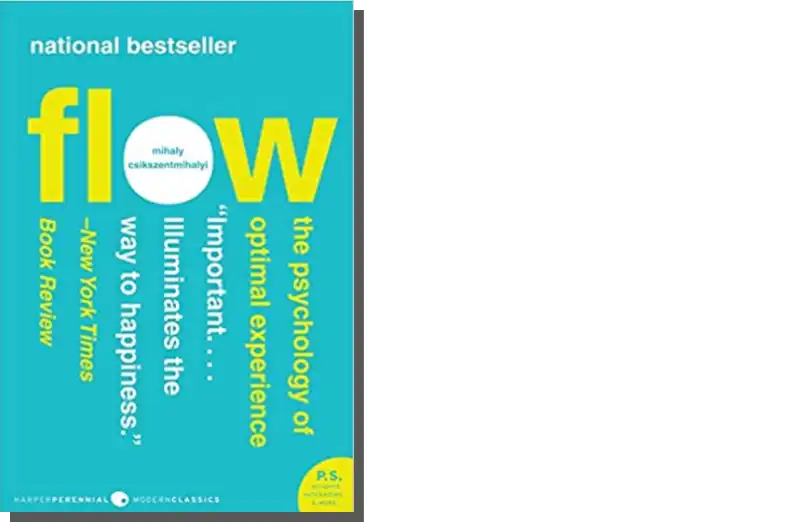
According to his view:
Many people use the metaphor of flow to describe the sense of effortless action they feel in moments that stand out as some of the best in their lives. Athletes describe it as being in the zone, religious mystics as being in ecstasy, and artists and musicians as an aesthetic rapture.
It's worth spending more time on this concept. Flow in user experience is essential. By the way, I'd like to add that we can read about this concept in Csikszentmihalyi's essay "Finding Flow."
Flow in user flow
When we relate this concept to user flow, we mean the state in which the user immerses themselves in the activities performed in an application, experiencing them as pleasant, seamless, and effortless.
User flow design aims to evoke positive and pleasant impressions, which is highly desirable in human contact with a digital product.
Positive impressions directly affect the conversion rate, which means many things, from higher revenues, profits, and spontaneous recommendations to more profound and longer-lasting customer loyalty. Is it worth bothering with user flow? As we can see, this is a somewhat rhetorical question.
User flow design is challenging because users can perform each task in multiple ways. That's why they all need to be visualized and optimized in terms of the impressions that they will leave at a given point along the path. Of course, it isn't about creating a map. User flow is not another name for the user journey map.
What is the difference between user flow and user journey map?
A user journey map and a customer journey map are much broader concepts that also refer to external experiences that aren't always closely related to the experiences an application triggers. It captures a user's emotions, problems, motivations, and "pains" in a broader context.
It serves to understand an app's unique position and role in its user's life. That's why it uses information on non-technical issues unrelated to the purpose of its use.
I don't want to elaborate on these issues and duplicate information here. I recommend reading our articles on the user journey and customer journey.
While used to improve experiences, user flow isn't a tool for insight into users' emotional and mental states. It's a block diagram of the interface along with the system's capabilities that it offers at a particular node point.
The more complex the application, the more complicated the block diagram. The user flow diagram (also called user flow chart) is created using various geometric figures, most often rectangles, squares, and rhombuses. Graphic symbols (arrows) specify processes, decisions, and flow directions.
User flow shows how easy or difficult it is to perform a given task, how many decisions it requires, and how many steps (clicks) separate a user from achieving a goal.
Even more importantly, user flow gives insight into the completeness of the paths in question and whether they always lead to the destination.
The charts also allow us to see users' mistakes when achieving a given objective. Thanks to visualization, it's also possible to create optimal ways to reach them. In other words, by considering users' needs, we can determine their paths.
User flow is more often a user journey. The user journey is concerned with the entire picture (activities in the application and the context, e.g., where the application is used most often). User flow focuses on activities and how to optimize, simplify, and make them consistent.
What is user flow designed to do?
To answer this question, we need to return to the concept of flow because it's relevant here. The core of user flow design is to increase the likelihood that the user will achieve its goal.
Navigating an application can be frustrating and uncertain, so it should be clear, obvious, and intuitive. When we see the path, we can determine its efficiency and trouble-freeness.
User flow also shows which paths are more efficient, where problems may occur, and when a user may want to stop using an app. It allows us to see what a particular page or screen provides, what opportunities it offers, what limitations it has, and what cost (time, cognitive) a user incurs.
When creating user flows, we focus on user interactions with a system, their performance, and optimization.
By visualizing user flows, we also can:
- Make hypotheses that can be used in the further production of applications.
- Compare solutions and select the optimal solution for a user.
- Create prototypes.
The unquestionable advantages of user flows include the following:
- Concretization, visualization of tasks, goals, and processes
- Lowering the bounce rate and increasing the conversion rate
- Visualization of application complexity — all possible paths are on one diagram
- Better communication with stakeholders
- Determining all possible tasks and paths
- Improving the performance of paths so that it's possible to create a sense of flow in the meaning proposed by Mihaly Csikszentmihalyi
User flow: essential questions
The visual side of user flow doesn't exhaust all the issues involved. It's not just about creating a graphical representation but also about understanding processes and tasks, which is particularly important for the quality of optimization work.
Therefore, it is imperative to ask questions. Here are the most typical ones:
- What is the objective of a user?
- Where does a user begin to take action, and how important is that to the overall process?
- What factors influence decisions to continue using an app?
- What information does a user need to complete the task and achieve the objective?
- What are the typical obstacles, and what can cause frustration and misunderstanding in a user?
User flow in UX design: UX design and flow design
Let's return once again to Mihaly Csikszentmihalyi's concept of flow. Can we apply his observation and research to user flow? Can we design flows to induce a particular mental state or a flow effect? I'm sure we can.
The appearance of the flow state is fostered by the following:
- The voluntariness of the activity
- Clearly defined, achievable goals
- Receiving feedback
- A sense of control over the process
- A sense of challenge, but adequate to the capabilities and skills
- Understanding of tasks — certainty regarding rules, means, goals, mechanisms
- Internal motivation
All of the above conditions that foster the appearance of a sense of flow are achievable in digital products. Flow design for user flow optimization will focus on the goals and tasks a user wants to achieve by interacting with an application.
The user experience is considered more important or as crucial as the attractiveness of a layout or information architecture. The ultimate goal of creating user flows is to ensure that an app meets users' expectations.
Design process: creating a user flow
Diagrams, especially of very complex applications, can present some challenges. Their creation and optimization require the implementation of certain principles, which can safely be called a set of best practices.
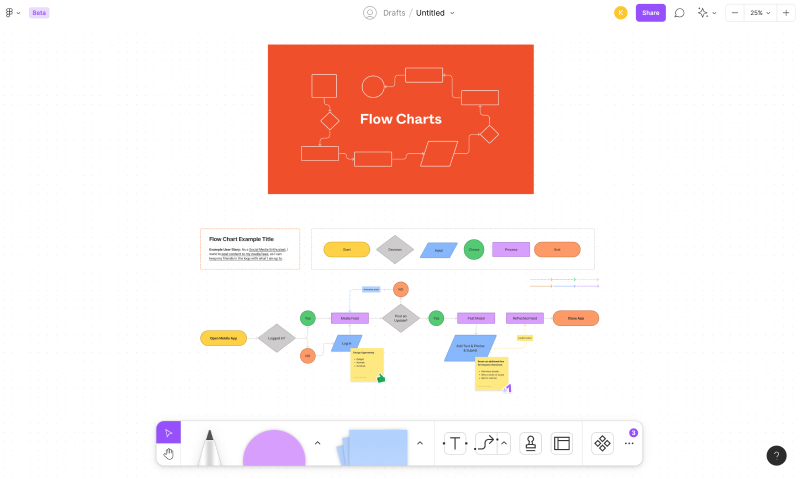
When creating user flow diagrams, we should:
- Specifically, define our business goals and user objectives.
- Name the paths in a descriptive (illustrative) manner.
- Create them with the formula: 1 flow corresponds to 1 task performed with an application.
- Create one-way flows; thanks to this, user flow will be a helpful, clear, and understandable tool.
- Create legends.
- Clearly define entry and access points.
- Reduce guesswork, ambiguity, ambivalences, and inaccuracies.
- Consistently stick to the accepted convention for labeling and entering information.
Create user flows step-by-step
First, reliable user research is imperative to creating the user flow. It's how we understand customers and users and their ways of thinking and operating. Without it, we can't effectively guide them through our website or app.
In short, understanding the user's perspective is invaluable.
Try to understand the user journey
We need to understand how users navigate our digital products to craft helpful user flows. Understanding the user/customer journey is an excellent first step. There are a few ways to better get to know our users and customers. These include creating user/buyer personas and customer/user journey maps.
These tools can help us gain insight into users' motivation, needs, and behaviors and pinpoint every interaction users have with our app or site throughout their journey.
Analyze user goals and align them with the organization's goals
Having a good grasp of our users' goals can help us craft user flows that unite their objectives with the goals of our business. Naturally, every subpage of our website can have different objectives but it's our responsibility to guide users where they need to be to complete their tasks. The mentioned journey maps and buyer personas are particularly helpful in this stage.
Determine the user entry point (or points)
The user entry point is nothing more than the start of our user flow. These are places where users encounter our app or site and are redirected to it. We need to determine how users find us so we can improve our user flow and effectively direct users to their desired destinations.
These entry points can be direct traffic, organic traffic, social media, referral sites, or online advertisements. Depending on how users find us, they may have different objectives, and it's essential to consider this in the user flow design.
Consider the steps the user needs to take to complete their task
Once we determine our entry points and the end of our user flow, it's crucial not to forget the steps the user takes in between.
Again, understanding user actions and goals is vital here. We need to be aware of what users want to do when they arrive on our site. Do they want to go to a product page immediately after arrival? Do they need more information about something? If we can answer these questions, we can optimize the user flow and place CTAs in strategic places or put helpful pieces of information where users need them.
Create the user flow diagram
It's time to create an initial user flow diagram ("initial" because it will evolve). In this step, we need to visualize the user flow and create a diagram. We can do it physically with a whiteboard or digitally with specialized software and tools.
As we mentioned, when sketching out the user flow charts, we'll use typical shapes to communicate the direction of the flow or decisions. These are ovals for the beginning and end of the flow, rectangles for individual steps, arrows for indicating the direction of the user flow, diamonds for user decisions, and parallelograms for user inputs (e.g., contact forms).
Improve the user flow
Once we create a user flow diagram, we should share it with team members to gather feedback. We should collaborate with UI/UX designers, developers, the marketing team, and product designers to improve the user flow and eliminate friction.
Next, testing the user flow with actual users would be best to ensure we offer them the best possible user experience.
User flow — the path to a successful purchase. Summary
- User flow is a diagram that visualizes the actions of a user (UX user path) who wants to achieve their objectives with an application.
- User flow can't be confused with user journey — user journey is a broader concept.
- User flow is an essential part of the UX design process. It translates into concrete and measurable business benefits.
- Designing and optimizing user flow is an excellent opportunity to use psychological knowledge to increase the probability of achieving the psychological flow effect studied by Mihaly Csikszentmihalyi.
- We should create user flow diagrams using best practices.





