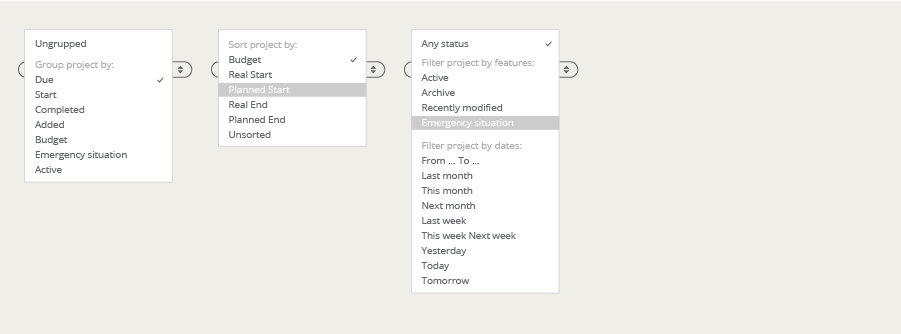Engex Workbook is a business application for managing engineering and architectural projects. We designed and built the application on behalf of the Engex company from Moscow.
The application solves the client's problem of monitoring work progress, tracking employee time, work planning and ensuring the effective use of the project budget. We designed the application so that the business owner would have a full picture of the situation in their company.
The accuracy of the information provided to the business owner depends on the quality of the data entered by the managers. Therefore, making sure project managers could easily utilize the IT system was crucial for the success of the project. Generally, engineering projects are managed by the cascade method, allowing the project manager to run several projects at the same time. They can then see the project stages in terms of progress and time devoted by the team. Additionally, all delays and project overruns are indicated in red.
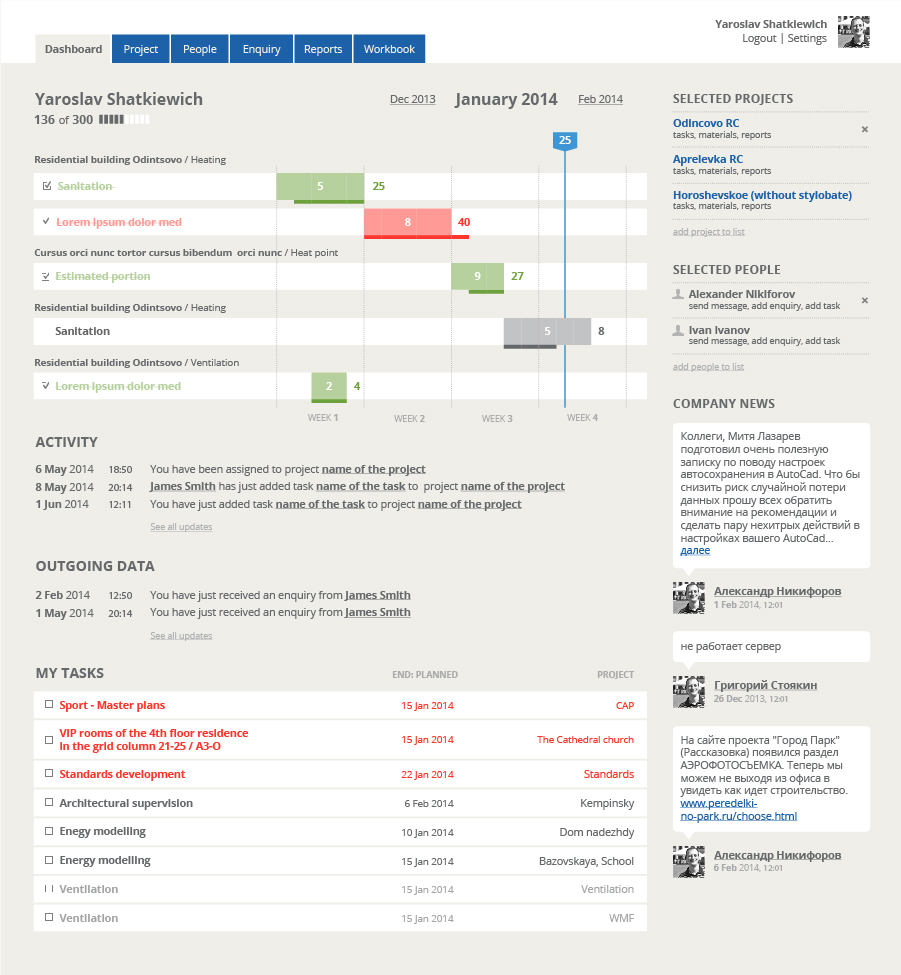
Data entered by employees reveals insights into the basic KPI of the project - time left to deadline, the degree of budget utilization, project progress. Colors indicate problem areas. The interface has been designed to facilitate and speed up data entry. For this purpose, built-in forms have been used that allow the user to remain on the same screen.
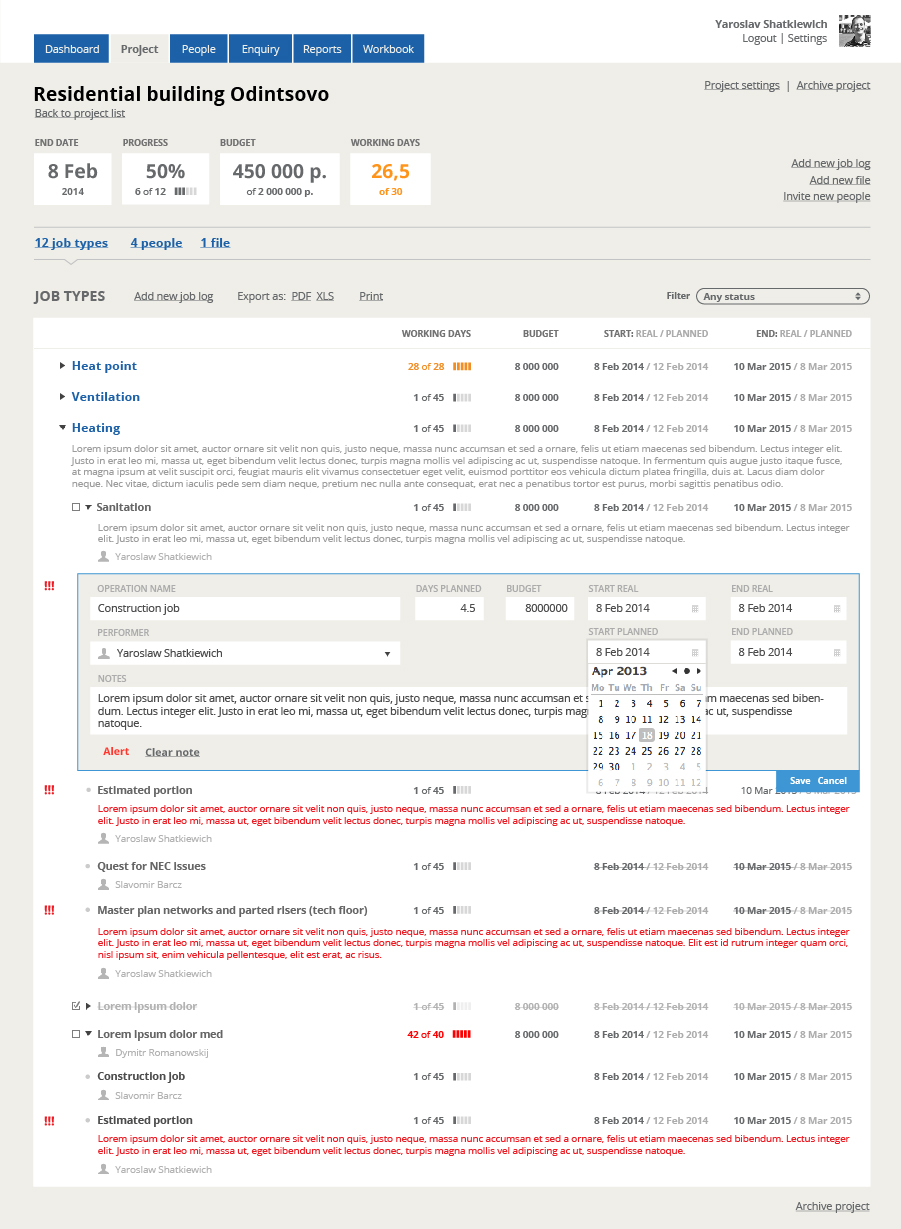
The application interface has been designed according to the use cases so as to optimize the work of employees and allow the future development of this tool for managing the production process of the company.
There is a possibility to add additional areas to the business application.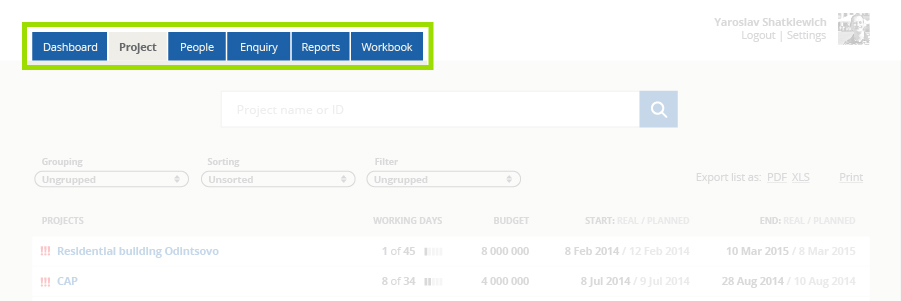
A KPI display showing status colors 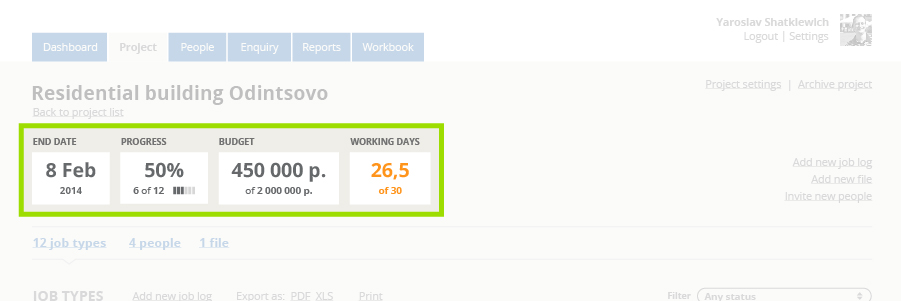
A useful way to edit project elements 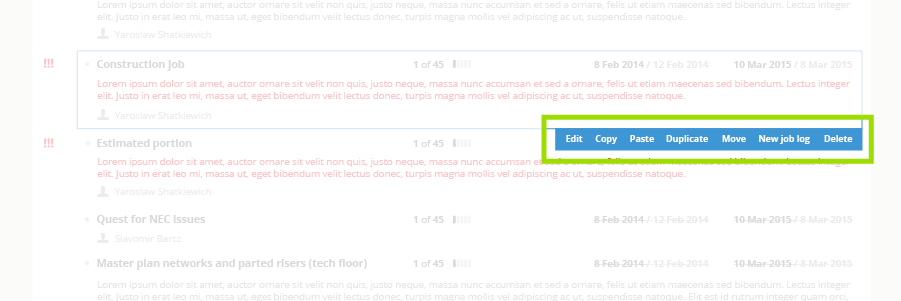
The status and progress of projects will change color depending on their efficiency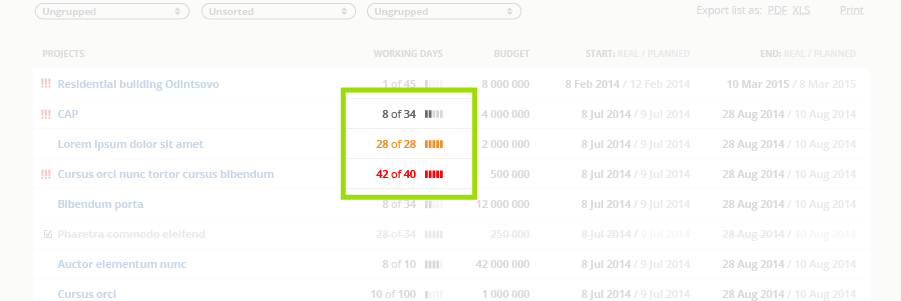
Logical units associated with the project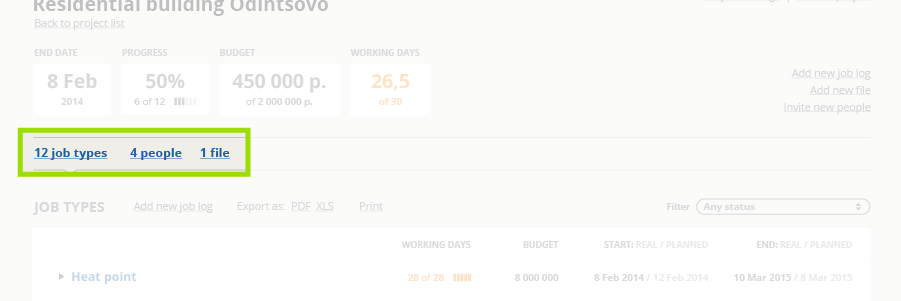
Sorting and drop down lists